I just downloaded the beta version of Microsoft’s new version of Internet Explorer. Here are a couple of quick thoughts on it:
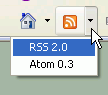 (1) This is a very RSS friendly browser, and will go a long way towards getting non-geeks to use the technology. IE 7 has a little RSS icon (shown on left) that is highlighted when you are browsing a site that has an RSS feed associated with it. After you select a feed type (such as RSS 2.0), you are taken to a page that shows the feeds’ contents and prompts you to subscribe. Once you subscribe, you can view the feed in a built in RSS feed reader. Below is a screen shot of the subscribe page:
(1) This is a very RSS friendly browser, and will go a long way towards getting non-geeks to use the technology. IE 7 has a little RSS icon (shown on left) that is highlighted when you are browsing a site that has an RSS feed associated with it. After you select a feed type (such as RSS 2.0), you are taken to a page that shows the feeds’ contents and prompts you to subscribe. Once you subscribe, you can view the feed in a built in RSS feed reader. Below is a screen shot of the subscribe page:
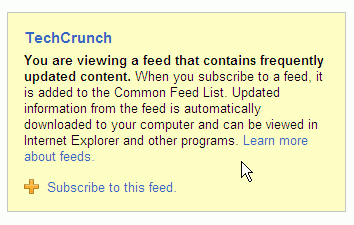
I’m a broken record here, but I really believe you need to include an RSS feed on any new website you develop.
(2) The browser uses a technique called anti aliasing to make fonts on websites smoother and thus easier to read (I’m told this is standard on Macs). When you install IE 7, it also automatically uses the technique in Outlook. It’s a subtle thing, but makes for a more pleasing browsing experience. Below are screenshots that show what I’m talking about:
Normal font:
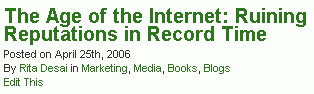
Anti-Aliased Font:
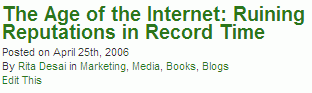
(3) IE 7 includes lots of features users of Firefox (and Firefox extensions) take for granted – tabbed browsing, ability to zoom in on a page, pop up blocking, etc. Good stuff.
For me personally, the bottom line is that I switched to Firefox as my principle brower two years ago and I’m not going back. I switched mostly for security reasons, and stayed after IE plugged it’s security holes because I thought Firefox was better than IE by a long, long ways. It really wasn’t a hard decision. With the release of IE 7, Microsoft has closed the quality gap with Firefox significantly. If IE had been this good two years ago I probably wouldn’t have switched.
Sign up today to have our latest posts delivered straight to your inbox.