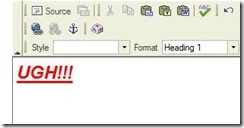 WYSIWYG editors sometimes make me want to scream!
WYSIWYG editors sometimes make me want to scream!
For instance, it is sometimes hard to make desired edits. I can never get them to do a simple line break, for example; whenever I try, a new paragraph begins. To create a line break, I go into the html and adjust the code. However, the whole point of what-you-see-is-what-you-get is to avoid having to directly deal with the html, right?
Regardless, most of the time when using these editors, I am in the code view. In fact, I think that Notepad is the html editor that I use most frequently. This makes it so much easier to get tables, padding, image alignment, etc. more closely aligned with what is desired.
Additionally, the tags an editor uses may not match with the css of the site. A person may want to emulate the style of text on the same site (maybe even page) and will try to style it accordingly only to get frustrated when this does not work. If someone uses such an editor since they may not know html, what would enable them to modify the page or site’s css – let alone do in-line style tag attributes? Fortunately, I haven’t run across an issue like this here at The Bivings Group (we have a good production team), but this has to happen.
Another problem that I do come across is laying out a page in Drupal or WordPress for a client. Sometimes I have to code the html to achieve the desired results since that is the only way I can get it to work with the editor. The problem is that the client who plans to change the page over time typically does not have any html skills (which is totally fine – that’s why we use WYSIWYG editors), and they lack the knowledge to make the necessary changes. This either forces them to rely upon someone who knows html to make changes or to have the page laid out in a less appealing way that is manageable without directly coding html. Neither option is optimal.
I’ll reluctantly acknowledge that these editors may empower people more than they frustrate them. More and more people now have the ability to manage websites even though they may have no html, graphic design, or programming expertise. That is a good thing. However, I bet most of us who use these editors occasionally feel like typing “UGH!!!” and then bold, italicize, underline it while changing its color to red and increasing its size…
Feel free to list a favorite editor in the comments. I really don’t have one since I spend most of my time in the code view, but editors that color code tags like Dreamweaver does are appealing.
Bonus – I found this gem on Wikipedia: “WYSIMOLWYG, What You See Is More Or Less What You Get, recognizing that most WYSIWYG implementations are imperfect.”
Sign up today to have our latest posts delivered straight to your inbox.