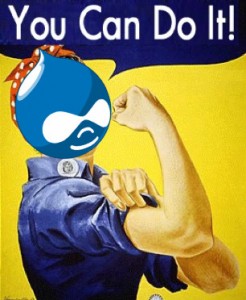 We build websites in Drupal every day at the Bivings Group. And every day, we answer questions for clients that are simple, easy things for us to change. Sites built in Drupal are inherently very easy to change and are often malleable to a degree. The problem is that many people see the full-blown Content Management System as an unknowable hurdle-they think that if the larger problems, handled by developers and programmers, can’t be managed by a non-computer scientist than many other things in the site must also be nigh-impossible. This is simply not true.
We build websites in Drupal every day at the Bivings Group. And every day, we answer questions for clients that are simple, easy things for us to change. Sites built in Drupal are inherently very easy to change and are often malleable to a degree. The problem is that many people see the full-blown Content Management System as an unknowable hurdle-they think that if the larger problems, handled by developers and programmers, can’t be managed by a non-computer scientist than many other things in the site must also be nigh-impossible. This is simply not true.
Here are five public-facing edits that can be made easily by anyone with the most basic of computer skills. These tips will not only help you manage your site, but will allow you a better perception of websites and online programs as manageable constructs that aren’t built and maintained by aliens or magic-wielding online warlocks.
1. Changing the Navigation of Your Website
A large number of requests from our clients relate to the navigation of their site. The best way to make changes to the Navigation is through the administrative “Structures” tab. From there, go to “Menus”. This is where your site navigation lives. Click on the Menu you would like to edit, and then select the individual tab or navigation item you want to alter.
2. Creating a New Page
Your website will at some point need a new page. Whether this is a last-minute Press Release or a hastily-announced new campaign, at some point you’ll need a new page at the drop of a hat. Go to Content in the Admin bar. Click on Add Content. Select “Basic Page”. Add a title, body text, and a menu item if you want it in the main or sub navigation. Now you’ve got yourself a brand new page.
3. Changing the recipient of a webform
Most sites have some variation of a webform-whether it’s a Contact Us, an Application, or an Information Request form. These are handled easily through Drupal and can be extremely helpful for a variety of purposes. Often, the person who is initially assigned to be the recipient of the form isn’t always the person that manages that information forever, and it needs to be changed. Go to “webforms” under “content”. Click “edit” next to the webform you would like to alter. The webform recipient’s e-mail address is in the “E-mail to Address” field.
4. Creating An Unpublished Page
Sometimes, the most beautiful creations aren’t quite ready for the mass audience of the internet. This is where Drupal’s “unpublish” tool comes in handy. Create a page (see item #2) Open “Publishing Options” at the bottom of the page. When “Unpublished” is selected, that new page won’t be viewable by non-admin users. Your secret is safe.
5. Adding A New User Profile
Much of Drupal is based on user roles. Certain users have access to the deepest darkest corners of your site; others can only see the shiny surface. To control these limits, enter the “User Management” tab of the Admin toolbar. To add a new user, click on “User” and the “Add User” link should appear. You then have the options to create a username and password, attach an e-mail address, and control the level of access that user has.
These 5 simple tips will hopefully help you feel more control over your Drupal site-however, it is worth remembering that Drupal is comprised of many different moving parts, all interconnected, and one thing gone wrong can create serious problems. It’s always best to work with certified, proven Drupal developers-like us!
Sign up today to have our latest posts delivered straight to your inbox.