A few weeks ago Gmail rolled out a new inbox optimization feature called tabs. I have too many miles on me to get overly excited about new features in Gmail, so I made a mental note that tabs was coming and continued living my life.
Two days ago I got access to tabs through my personal Gmail account and started using it. Pretty much immediately, tabs changed the way I read my email.
Let me back up.
Gmail tabs automatically categorizes your email into five main groupings – Primary, Social, Promotions, Updates and Forums – that are presented along the top of the page. The Primary tab houses all your emails from actual people while the rest of the tabs consist of emails from marketers and various notices you get automatically from social networks and sites you have accounts with. Here is what tabs looks like on my account, with the Promotions tabs selected:
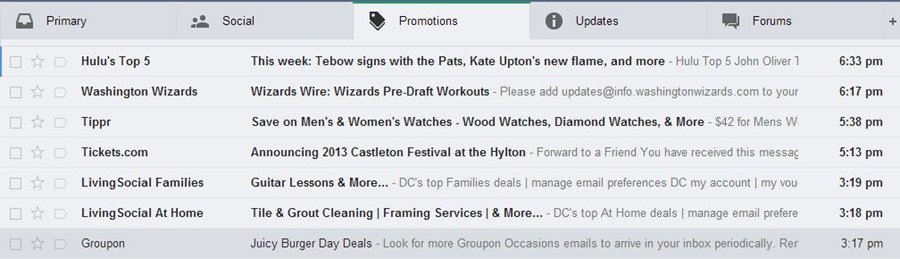
For me the impact of tabs was dramatic. Within hours of getting access to the tool I stopped reading any email that weren’t sent by an actual person. I stayed in the Primary tab all day along and ventured into the other tabs for a quick glance maybe once or twice a day. I rarely opened any emails that weren’t in my Primary folder, although, somewhat embarrassingly, you can see a “Juicy Burger Day” Groupon grabbed my attention (As an aside, great use of “Juicy” in the subject – no way I open this email if it just says “Burger Day Deals”.)
This is a significant behavioral change for me. Previously all these marketing emails made it into my main inbox. I certainly didn’t open or read all of them, but I definitely saw them as they came in. I had to sort through them to get to my emails from my friends and family.
For email marketers, this means I have gone from a sucker who would occasionally get distracted and click on random marketing emails to someone that has stopped reading this stuff all together.
For all you Getting Things Done nerds I understand that there were already ways to accomplish this kind of sorting. I have a pretty robust system for filtering my work email and have played around with productivity tools like Mailbox. But for whatever reason I never made any real attempt to optimize my personal email account. Gmail tabs just did it for me.
I think Gmail tabs is going to take email productivity mainstream. Three reasons:
If my usage patterns are any indication, Gmail tabs is going to seriously disrupt email marketing. As the feature gains widespread use I would expect a further drop in the open and click through rates for marketing emails. People are only going to open and read emails from companies and organizations that they really care about. Perhaps more importantly, peer to peer email marketing is likely to become even more effective as people are able to filter out all email communication from people they don’t actually know.
What do you think the impact will be?
Sign up today to have our latest posts delivered straight to your inbox.