Drupal is well known as an incredibly robust content management system, or CMS. Brick Factory uses Drupal for most of the websites we create, both for our customers, and for ourselves. One of the factors of Drupal that makes it so very versatile is the ability to add Drupal Modules.

I’m not talking about this kind of Mod, but I do love the style!
One way to think about Drupal Modules is in the context of video games. Many games start out with a standard set of features, perhaps a boring person with a boring car. But the game allows users to enhance those features. They can add a cool sound system or a flashy paint job to the car.
A Drupal Module, or Mod, is an optional installation to extend, expand, and customize Drupal’s functionality.There are Mods for basically every function you can think of to make Drupal do. There’s a Mod that will organize your URLs better. There’s a Mod that allows you to customize how dates display. There’s a Mod that makes it easier to edit pages without knowing HTML. Anyone can create a Mod, and the Drupal community has created thousands of them.
I asked Brick Factory’s Development and Production teams what Mods they use that make building websites so much easier for them. While they do use some of the most commonly installed Mods, they also use some of the lesser-known ones, each performing different functions.
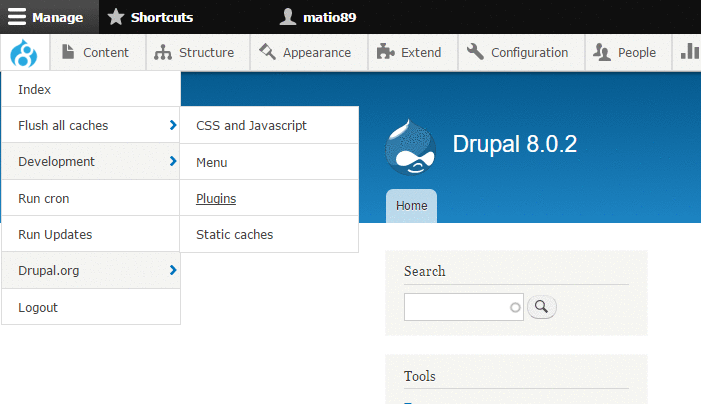
Image from https://www.drupal.org/project/admin_toolbar
What it is: Admin Toolbar allows the Dev to create interactive drop-down menus to access the administration pages on a site. The default navigation on Drupal can be cumbersome, even for the most skilled Dev. To make that easier, Admin Toolbar creates lists of links in one place, rather than having to pass through multiple menus to get to a setting.
What the Devs say: Of all Mods listed here, Admin Toolbar was by far the most popular response, and with good reason. Admin Toolbar makes building a website much easier, and much faster, too. It makes such a significant difference that it is now almost unbearable to work with a Drupal 8 website without it. Admin Toolbar allows a Developer to easily navigate the Drupal Dashboard, and it makes it easier in general for the Dev to create a more user-friendly website. It works well with Coffee (see below) to provide a great experience for content administrators. Everyone agrees that Admin Toolbar is simply a great Mod to use.
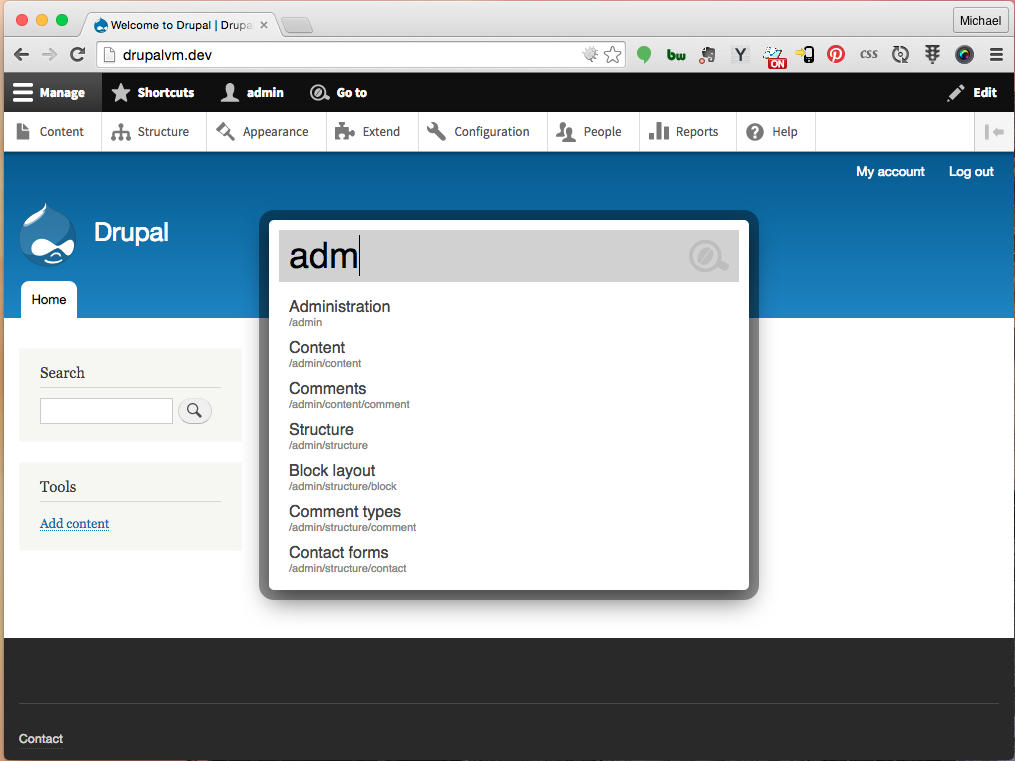
Image from https://www.drupal.org/project/coffee
What it is: Coffee assists in navigating the Drupal administration more easily. It enables keyboard shortcuts for working with Drupal. Coffee is often paired with Admin Toolbar for additional ease in functionality for the developer. If Admin Toolbar is a table of contents, Coffee is the index in the back along with all of the bookmarks you’ve stuck between pages. Coffee creates an index of all admin pages within a site, then allows the Dev to use keyboard shortcuts to easily search for and navigate to any of those pages.
What the Devs say: Coffee indexes a website very quickly. Along with Admin Toolbar, it lets a Developer create an amazing user-friendly website without nearly as much effort. While creating a site’s interactive features, being able to easily switch between admin pages is a big time saver, as is being able to use keyboard shortcuts to search.
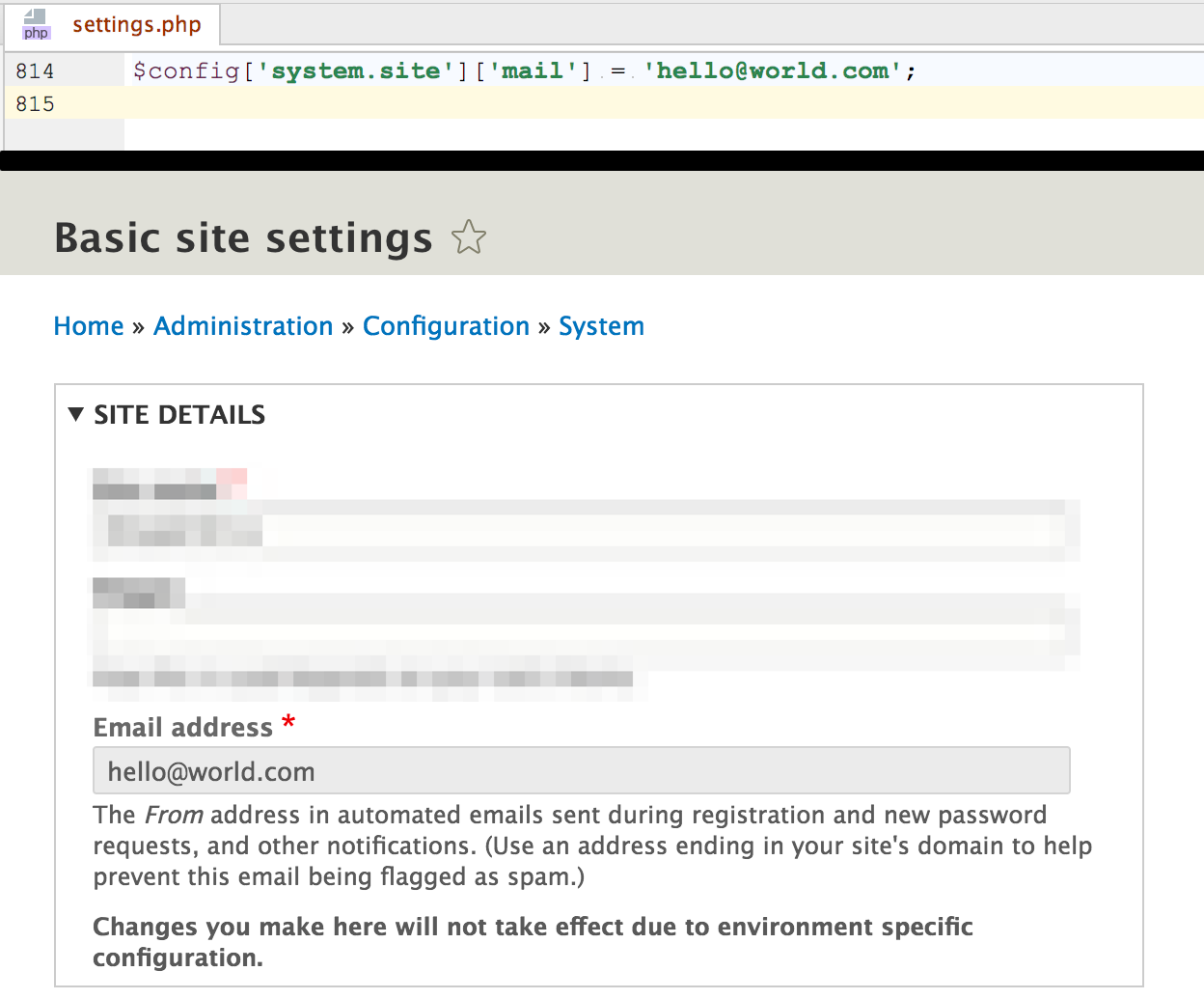
Image from https://www.drupal.org/project/coi
What it is: Config Override Inspector module searches for and indicates settings that have been overridden by a configuration setting. It allows the dev to select how much or how little information it provides about the override.
What the Devs say: Drupal has a not-so-great issue. It will partially or fully hide local overrides in the back-end. Config Override Inspector helps to cut down on the confusion by ensuring that all local overrides are correctly displayed.
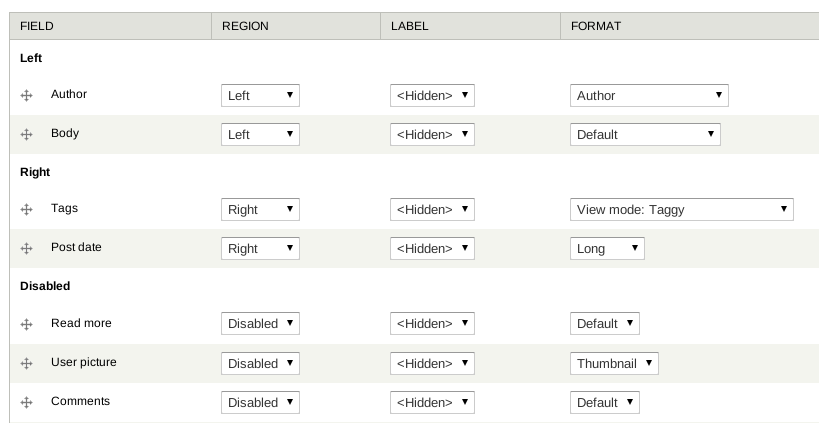
Image from https://www.drupal.org/project/ds
What it is: Display Suite allows utilization of a drag and drop-style interface to define ways for nodes, views, comments, or almost any type of content on your site, to display. Without Display Suite, changing the way content appears and/or behaves requires digging through all of the template files installed. Display Suite does that part for you. You just have to drag things around to tell it where you want things to go.
What the Devs say: Display Suite gives a Developer the luxury (and you’d better believe me, it is a luxury!) of not being required to create templates. Before Display Suite, you would have to create a template for each page, including typing in all of the markup manually. Display Suite creates all of the proper markup for each display mode on a page.
What it is: Entity Browser is a generic selection tool that can be used with almost all content. Entity Browser is the framework for creating a user-interface that allows the back-end user to select from a list of “things.” This could be a list of files, a list of media, or a list of PDFs. A good example of this is a photo uploader. The user is presented with a list of photos, and one or more are chosen.
What the Devs say: Entity Browser provides the Developer with a user interface. This interface gives the Developer the ability to select entities (such as videos or other media) to display. It gives the Developer the ability to create selection menus with very little effort. All that’s left is to fill in the blanks.
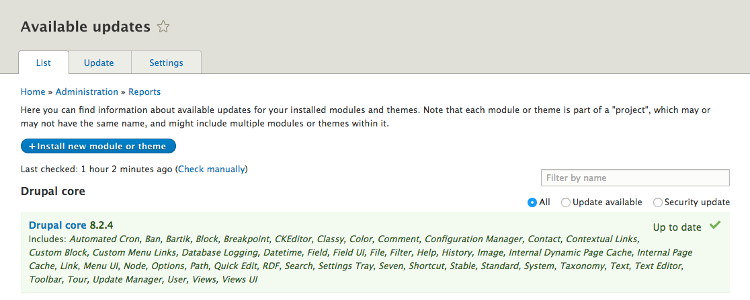
Image taken from https://www.drupal.org/project/module_filter
What it is: Module Filter gives a user the ability to search for installed Modules more efficiently than the browser search. The user can then user a filter to narrow down the results.
What the Devs say: Module Filter allows the Developer to narrow down a list of Mods to find a specific, particular Mod they want to use. It can make a huge difference in assisting a Developer to keep up with all of the Mods he or she has installed. Searching by name is much faster than manually parsing a long list.
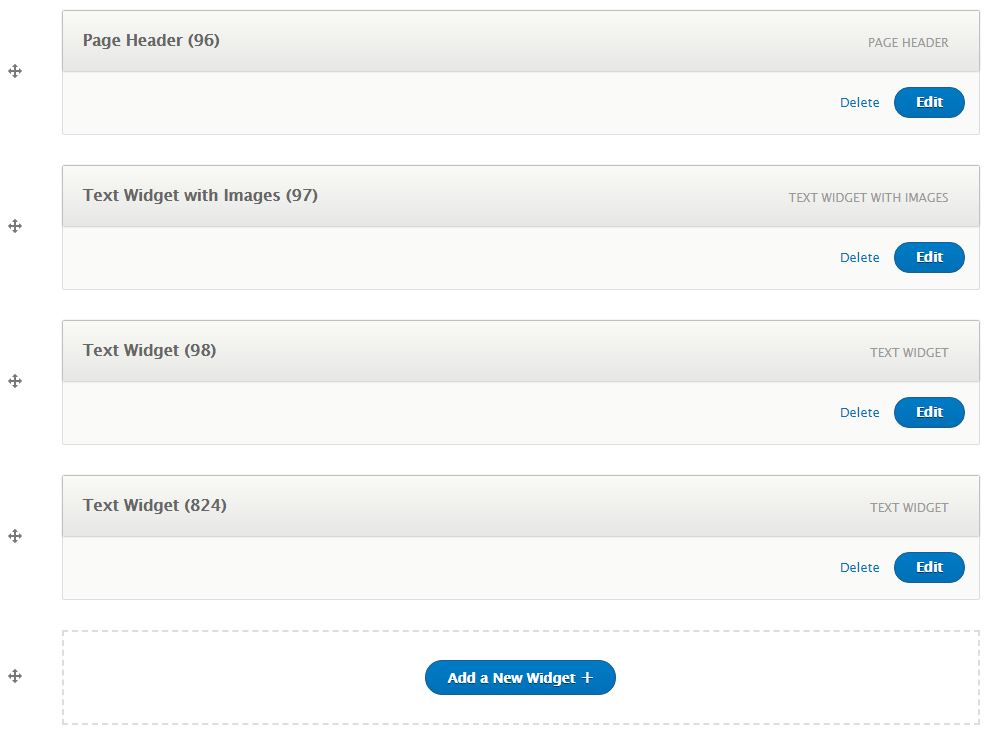
Image taken from https://www.drupal.org/project/stacks
What it is: Stacks is a widget-based content entry system. It also happens to be one of Brick Factory’s in-house products! Stacks allows a Developer to place individual components of a page in almost any order, as well as the ability to reuse a widget throughout the entire site.
What the Devs say: Stacks is prefered (over competing, similar Mods) because of the reusability of the components. Each widget can be extended with essentially no limits. Once a Developer becomes proficient using it, Stacks significantly speeds up the page creation process. Despite my lack of a large (any) amount of Drupal experience, I have personally used Stacks and can attest to its ability to create a webpage in MUCH less time, as well as making the creation itself MUCH easier.
What it is: Twig tweak takes all of the functionalities of Twig, and adds to it. Twig tweak essentially enhances the functionality of Twig.
What the Devs say: Twig tweak fills the gaps between back-end and front-end. Twig tweak allows you to do things in and with twig files that would otherwise be much more complicated. Additionally, when a Developer does have to make templates, Twig tweak makes the process much easier.
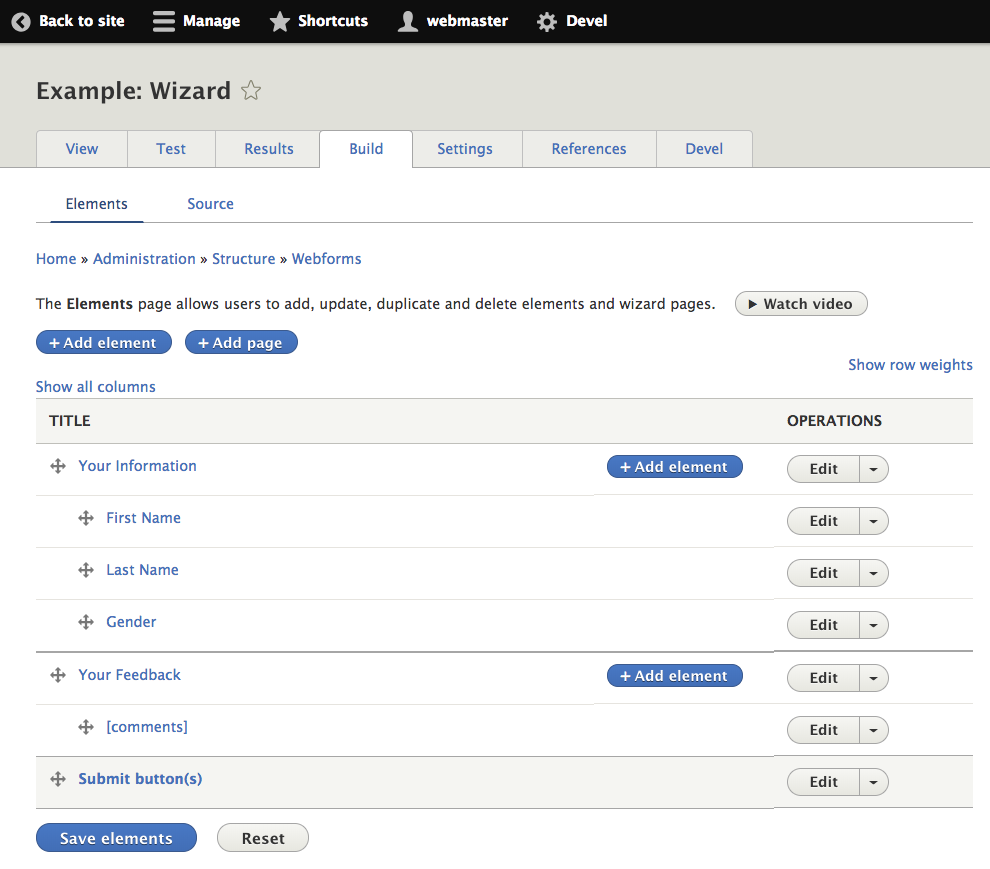
Image from https://www.drupal.org/project/webform
What it is: Webform allows the Developer to create completely customized and personal forms, like email sign-ups or information requests, within Drupal. It also gives the Developer access to some rather basic (but still free) statistical analysis of information that has passed through the form. Webform is the second most popular non-utility community-contributed Module, and it is used by hundreds of thousands of websites.
What the Devs say: Webform allows a Developer the opportunity to greatly enhance a page’s functionalities with creative and personalized forms. Webform also has the ability to be even greater when combined with plugins, such as Mailchimp or Zapier. These forms are much easier to use than creating them all by hand.
As you just read, there are MANY different types of Mods that can assist in the MANY different ways of using Drupal, both to assist in the process of content creation, and in the exercise later of formatting said content. Each Developer is going to have his or her own way of doing things, and that includes his or her own preferred Mods to use when working with Drupal. These are some of the Mods the Brick Factory Devs like to use. I hope this gave you an idea of the kinds of Mods you can find out in the wild, and maybe even try one (or more!) of them yourself.
Sign up today to have our latest posts delivered straight to your inbox.