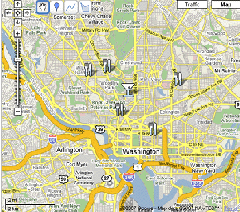 I’d like to take a moment here and point out a nifty new feature on Google maps. Google just launched something called “My Maps”, which gives users the ability to create their own maps, adding their own personal landmarks, lines, and shapes. You can keep your maps private, or make them available to the public via Google Earth and local searches.
I’d like to take a moment here and point out a nifty new feature on Google maps. Google just launched something called “My Maps”, which gives users the ability to create their own maps, adding their own personal landmarks, lines, and shapes. You can keep your maps private, or make them available to the public via Google Earth and local searches.
I was messing around with My Maps this morning and found it incredibly easy to use. You can add pictures to your placemarkers, choose from a variety of different types of markers, and really customize the map to fit your own purpose. There is no programming or tech knowledge necessary at all; simply use your Google account to create and save your own map.
I made a map this morning that has some great DC area restaurants (and some other random stuff) on it.
Initially, I can think of a few ways that this will be useful:
- Bloggers writing about any kind of traveling. In theory bloggers could create a Google map so that their readers can visually follow where they are going (or where they have been). For example, a friend of mine went on a cross-country road trip last summer, and this would have been a really cool feature for her to use in her emails to her friends back home.
- Business sponsoring events. What a great way to enable supporters to not only get directions to an event, but to find nearby businesses and conveniences. Businesses or organizations holding conventions (think: political conventions), fundraising events, luncheons, conferences, etc., could create Google maps to show patrons where area hotels, restaurants, and airports are located in relation to the venue.
- Political support groups. On Hillary Clinton’s Senate website, she had a feature that allowed supporters to sign up to have Hillary Clinton house parties. This version of Google maps would have been a great collaborative tool. Supporters could have added their location to the Google map, allowing Hillary Clinton supporters to find one another for the purpose of having house parties. I’m sure politicians for the 2008 cycle will come up with more than one way to use this feature for their online campaigns.
- Businesses with lots of clients. Instead of just listing corporate clients on a website, businesses could post their clients on a Google map to give prospective customers a new way of looking at client lists. Colleges and universities could use this as a similar marketing tool: instead of showing pie charts of where students are from, use a Google map to illustrate these facts.
Anyway, those are just a few ideas. I think that this customizable map product is a pretty powerful tool. It’s a lot of fun and, more importantly, it has the potential to be useful. Happy Mapping!
You can read more about the launch of Google MyMaps on O’Reilly Radar.
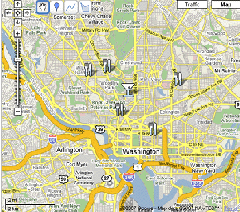 I’d like to take a moment here and point out a nifty new feature on Google maps. Google just launched something called “My Maps”, which gives users the ability to create their own maps, adding their own personal landmarks, lines, and shapes. You can keep your maps private, or make them available to the public via Google Earth and local searches.
I’d like to take a moment here and point out a nifty new feature on Google maps. Google just launched something called “My Maps”, which gives users the ability to create their own maps, adding their own personal landmarks, lines, and shapes. You can keep your maps private, or make them available to the public via Google Earth and local searches.