You’ve got a large, engaged Facebook following. They comment, they like, they share. But, for some reason, they’re not donating.
Frustrated? You’re not the only one.
Thankfully, about six months ago, Facebook rolled out several ways for its users to support their favorite nonprofits.
Before, if you wanted your Facebook audience to donate, you had to post a link to your donation page and hope for the best. Your followers had to see the post, click the link, leave Facebook, and complete the donation.
Now, your followers can donate without ever leaving Facebook. (And without any fees!)
We tried out these in-app fundraising tools with one of my clients. Normally, we see a very small number of donations directly from Facebook. But, we suspected that once we removed the extra step – leaving Facebook – donations would go up. And we were right. Once we implemented the new features, our Facebook donations tripled.
So, how do you try these yourself?
Well, first, you need to be a 501(c)(3) nonprofit.
Second, you need be able to collect donations directly through Facebook. (This means applying for Facebook’s Charitable Giving Tools.)
Once you’re approved, you’re ready to get started.
Here’s a run down of what Facebook offers, plus some tips on what’s worked for us.
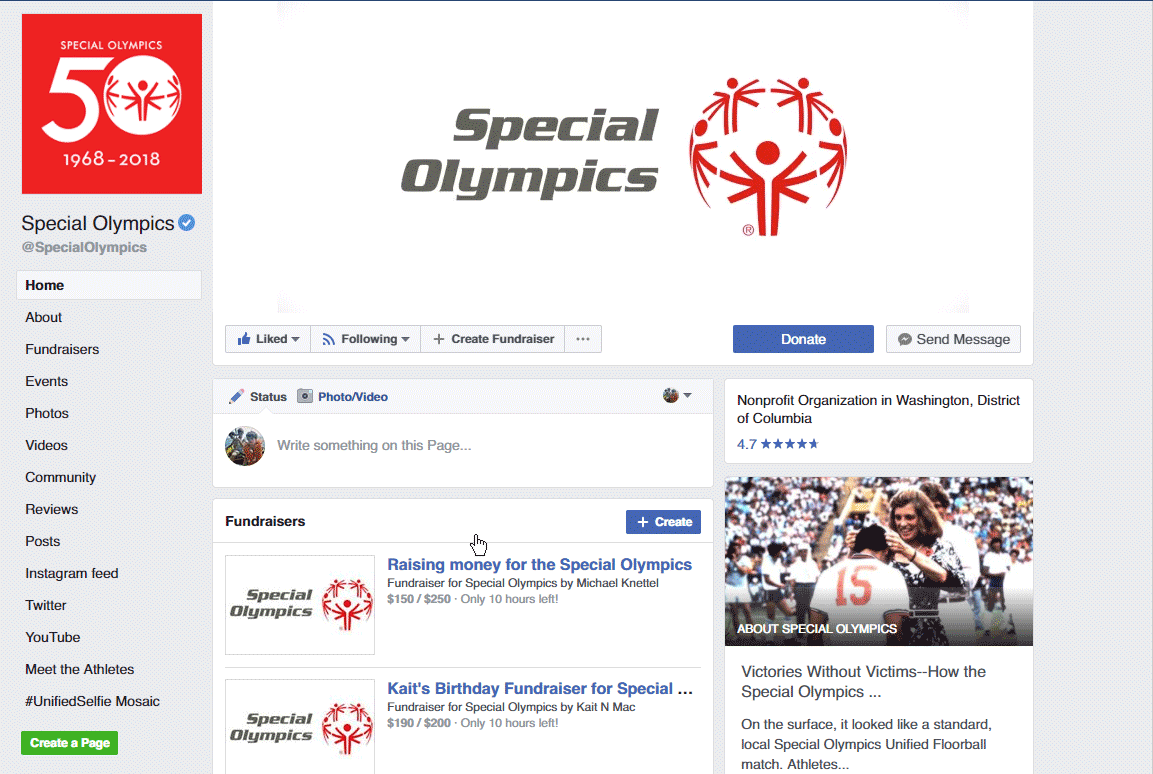
Facebook gives pages the ability to have a prominent button just under their cover photo/video. Followers can book now, sign up, call now and more.
Nonprofits can use this button to ask for donations. Click on it and a pop up appears that allows users to complete a donation without navigating away from Facebook.
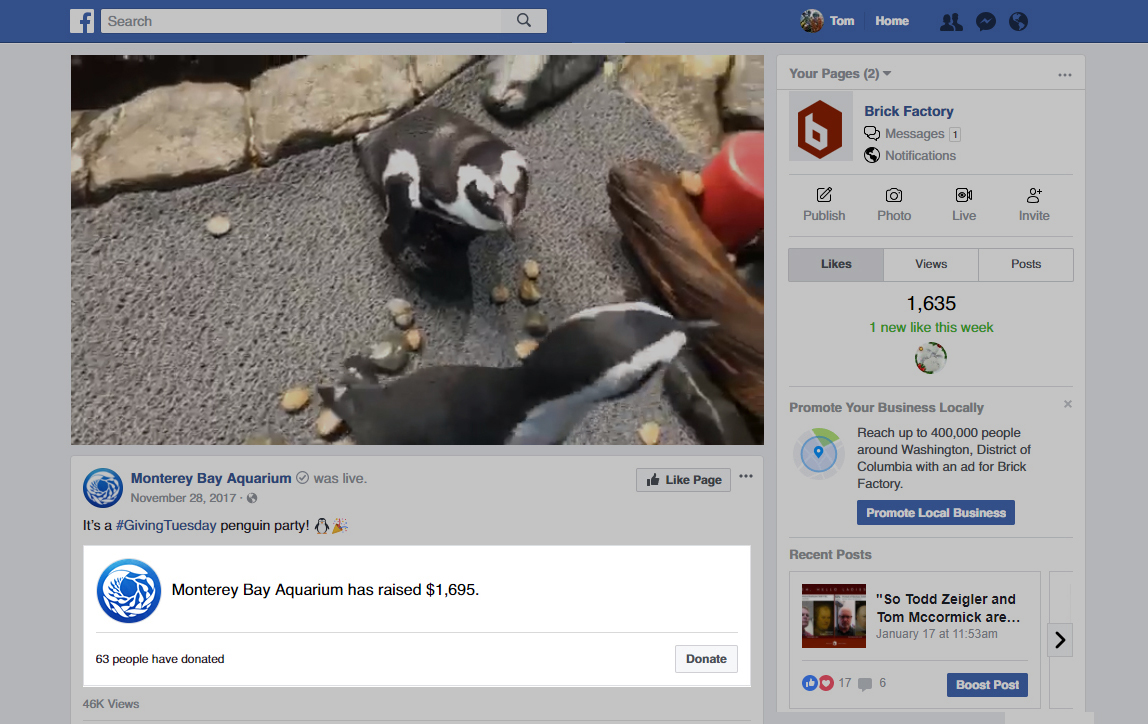
You can add a donate button directly to your posts. And it’s the same amount of work as adding an emoji or a location. When you’re crafting your post, simply click the “support nonprofit” icon and then choose your organization from the list.
This is a great tactic when you’re in the midst of a campaign and you’re going to post several times. Or when you have a clear call to action tied to your post.

Peer to peer fundraising isn’t new. When I was 10 years old, I asked my neighbors to support me in Boston’s annual Walk for Hunger. But online peer to peer fundraising is on the rise.
If you think about it, it makes sense. People have always trusted referrals over any other source. What’s more compelling: your best friend telling you about a great cause or a stranger?
Facebook’s take on peer to peer fundraising allows users to raise money for themselves, a Facebook friend, or a nonprofit registered with Facebook.
Users select a goal, a time frame, enter an appeal, and select a cover photo. After that, they can invite friends to the fundraiser and post updates that will show in their friends’ feeds.
These tactics aren’t a silver bullet that are going to turn all of your Facebook followers into donors. And your Facebook following is still a unique audience – you can’t expect them to donate exactly the same, and at the same rate, as your email list.
But these tactics can certainly move the needle.
Why have Facebook’s fundraising tools proven to be effective? Well, perhaps because people don’t like to leave the website or app they’re on.
However, you can’t expect to add a donation button, do nothing else, and watch the cash roll in. Facebook’s donation features should compliment your existing Facebook strategy. You’ll need followers, passionate followers, for this to work. And that means you need to be developing powerful, moving, and engaging content.
Sign up today to have our latest posts delivered straight to your inbox.