With the impending phase-out of Universal Analytics (UA) in July and the start of Google’s forced migrations in March, it may finally be time to transition to Google Analytics 4 (GA4) and leverage its numerous advantages over UA. When you log into your Google account, you are probably greeted with the image below. If this tends to fill you with dread, don’t worry – read on for everything you need to know about migrating to GA4.
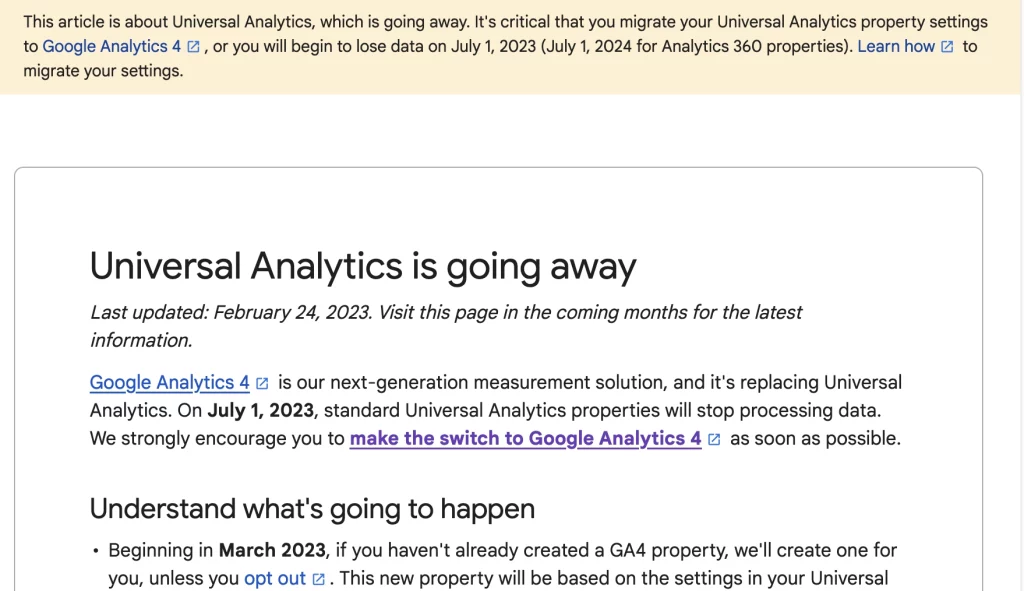
As we’ve migrated many clients to Google’s new platform, we took GA4’s features for more than a few spins to understand how to make the most of this powerful tool. Let’s dive in as we outline GA4’s benefits over UA and provide some #ProTips to get started.
GA4’s event-driven data model significantly improves on UA’s session-based model. This approach allows for a more flexible, accurate**, and comprehensive understanding of your website or app user interactions. You can now track events like scrolling, video plays, and file downloads without custom coding, making it easier to identify user behavior patterns and optimize your marketing strategies.
Tip: Use GA4’s pre-built events or create custom events in Google Tag Manager (GTM) to capture valuable user interactions that matter to your organization.
GA4 has simplified cross-device tracking, allowing you to better understand how users interact with your content across multiple devices. With the help of Google signals, GA4 unifies user data from different devices*** and provides a more holistic view of the user journey. This enables you to create targeted marketing campaigns and deliver personalized content.
Tip: Ensure you have activated Google signals in GA4 to maximize cross-device tracking features.
***As of April 2023, Google signals does not support devices operating iOS 14+.
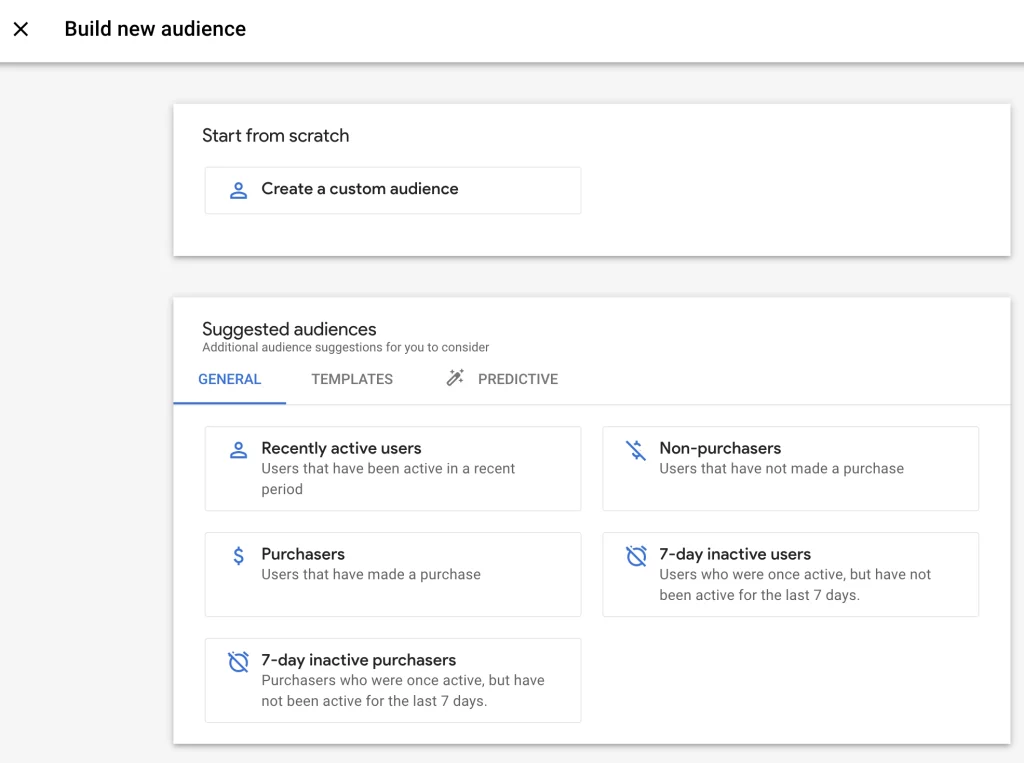
GA4 offers advanced audience-building and segmentation capabilities. Create more granular audience segments based on a broader range of criteria, such as events, demographic information, and technology used, and tailor your marketing efforts to specific groups, improving the effectiveness of your campaigns.
Tip: Experiment with GA4’s audience builder to create custom segments that align with your organization’s objectives.
GA4 introduces new analysis and reporting tools such as Explorations (formerly Analysis Hub), which allows you to create custom reports and visualizations. With features like path, funnel, and cohort analysis, you can dive deeper into your data and gain valuable insights to better inform your marketing decisions.
Tip: Deep dive into Exploration’s capabilities and use them to create reports that answer specific questions about your marketing performance.
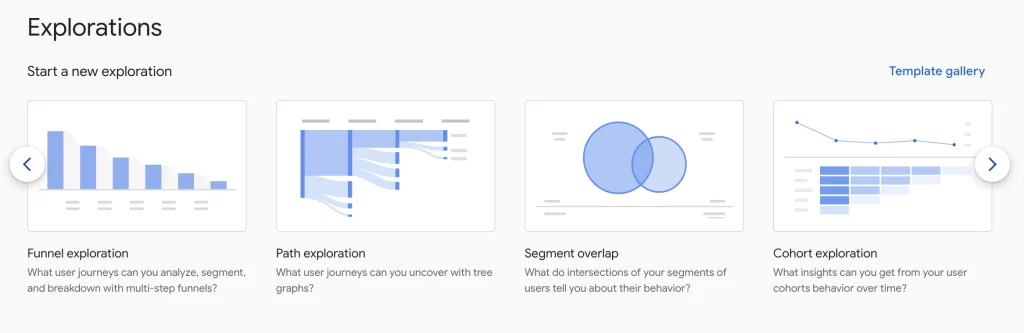
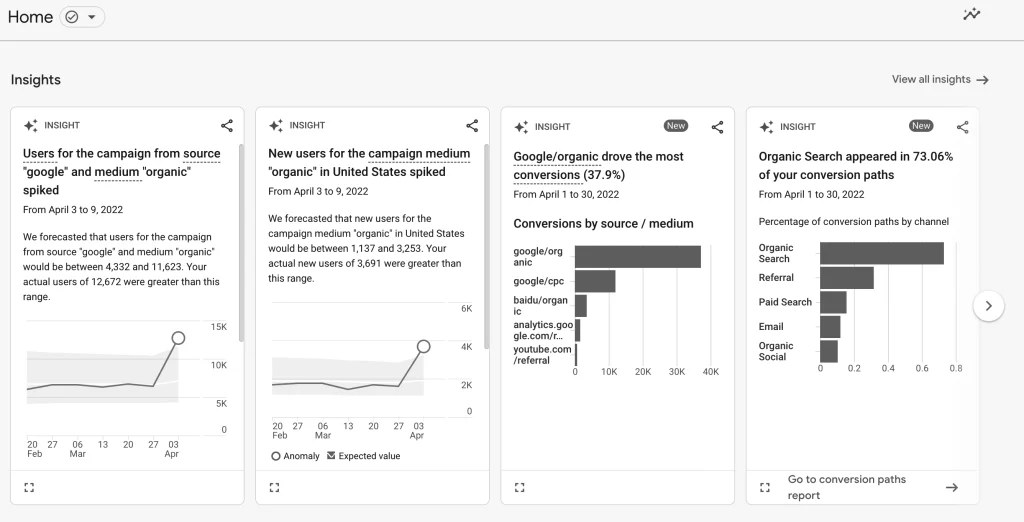
GA4 leverages machine learning to provide automated insights, anomaly detection, and predictive capabilities. This helps you identify trends and potential issues in your data, allowing you to take data-driven actions to optimize your marketing efforts.
Tip: Keep an eye on the GA4 insights section to stay informed about significant trends and opportunities in your data. Or Next Level it and create custom insights.
So you’ve transitioned to GA4 and are excited about all the built-in Enhanced Measurements it provides? Well, not so fast. Apparently, GA4 (currently) only works with some forms, videos, or <fill in the blank>. So your data may vary wildly if there’s any anomaly that Google machine learner hasn’t anticipated.
Enter Google Tag Manager. Once set up, GTM allows you to wield custom event superpowers to track nearly anything and everything. This was available in UA, but it really shines with GA4.
Tip: If your organization depends heavily on GA4 built-in stats, do yourself a favor and re-create them as custom event tags in Google Tag Manager, paying particular attention to custom dimensions.
Although Google Analytics 4 offers several critical advantages over Universal Analytics, it requires practical application to learn its many aspects. GA4 is an entirely different platform from UA which begs for exploration, so don’t hesitate to start now.
Of course, if you feel overwhelmed after dipping your toe into the GA4 ocean, reach out to us for help better understanding your audience, optimizing your marketing strategies, and achieving your goals.
Sign up today to have our latest posts delivered straight to your inbox.