At Brick Factory we use an agile software development process to complete our website development work. Put very simply, this means we break up the work that needs to be done into smaller pieces called user stories. These stories are then prioritized and completed during a series of two week work sprints. We use a project management tool called Jira to manage all of this.
In order for all of this to work, the user stories that we write must be easy to understand. This is easier said than done. In this post I will walk through some common problems we’ve seen with user stories, explain what makes a good user story, and walk through an example.
When we started using agile we focused on training people on the big concepts and not as much on smaller details like how to write a good user story. As a result, our team members tended to each have their own styles and would sometimes take shortcuts. Here is a list of the most common problems we have seen.
The characteristics of a good user story are pretty obvious, but just to reiterate below are the basic criteria we developed at Brick Factory:
Industrywide, the standard agile user story is written in the following format:
As a < type of user >, I want < some goal > so that < some reason >.
While I’m sure this format works for some companies, we do not use this convention at Brick Factory. For the work we do, this format ends up being really forced and awkward. We didn’t want to follow that ticket format just because everyone else uses it. We came up with a simple ticket format that works for us:
All of this is very conceptual at this point so I wanted to walk through a hypothetical example that is based on the types of mistakes we have made in the past.
On our Brick Factory homepage we have a hero area that includes an animation of a construction site and our tagline: Let’s Build Something. Let’s assume that we want to change that to be a background video instead with our catch phrase overlayed on top of the video.
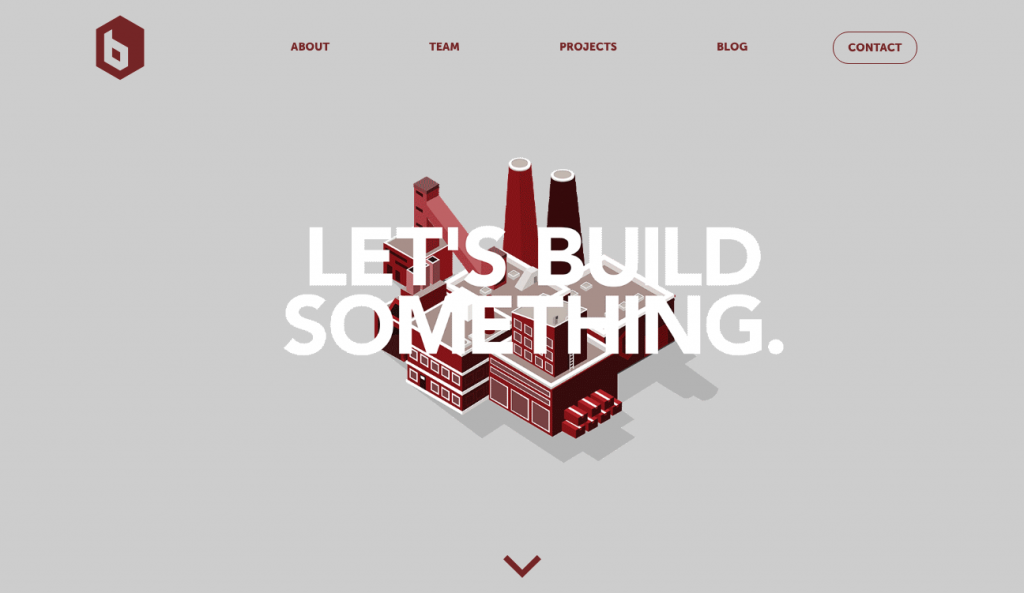
Below is an example of a vague and incomplete user story that you might see to complete this task.
[Story] Homepage: drop in video
We received a video that we want to drop in on the hero area of the homepage of the Brick Factory site to replace our current animation. The words “Let’s Build Something” should be overlaid in the video. Below are links to the resources needed to complete this task:
There are a number of issues with this story:
In this case, I would create an overarching story for the updating of the hero area and include subtasks for the desktop and mobile implementation. Below are examples of the revised stories.
[SubTask 1] Insert background video on site homepage for desktop and tablet users
Currently in the hero area of the homepage we display an animation to desktop and tablet users. We would like to replace this animation with a background video with our tagline (“Let’s Build Something”) overlayed via CSS. We want to make sure the video is optimized for web use so as not to increase load times.
Below are links to relevant files and resources:
Definition of Done:
[SubTask 2] Insert fallback image for homepage hero area for mobile users
We have created a ticket for inserting a background video for desktop users in the hero area of the homepage. For mobile users, we want to display an image (attached) as a fall back to ensure the site loads quickly on phones.
<Attached Image>
Definition of Done:
Sign up today to have our latest posts delivered straight to your inbox.